Admin Panel Setup and Configuration Guide
Follow these steps to configure the admin panel and make necessary changes to run the site:
- Default Settings:
- Setup Currency
- Define the default currency for transactions and display throughout the site. Read Article
- Sports Sports Categories
- Specify the Sports categories according to your preference. Read Article
- Setup Package
- Setup your subscription packages according your preference. Read Article
- Setup Features
- Specify your premium subscription packages special feature. Read Article
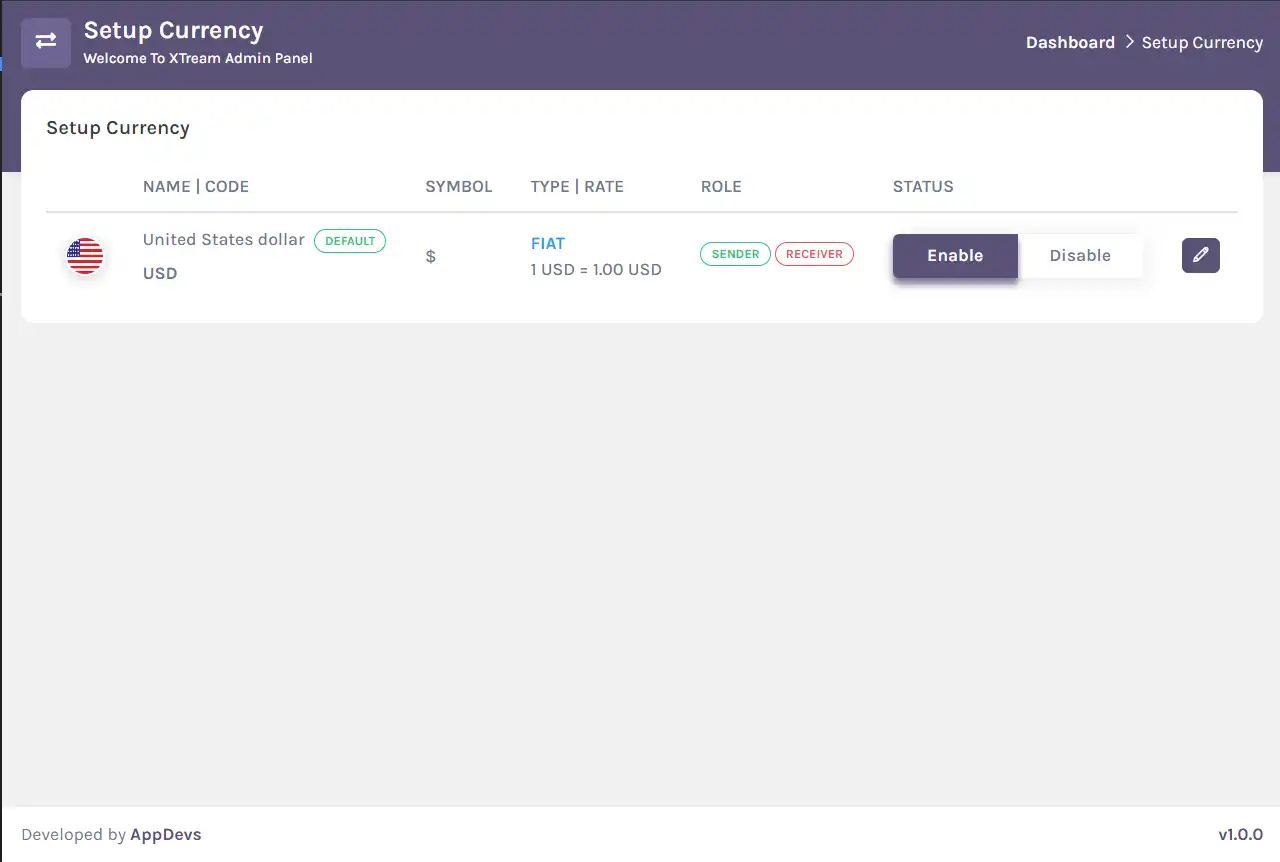
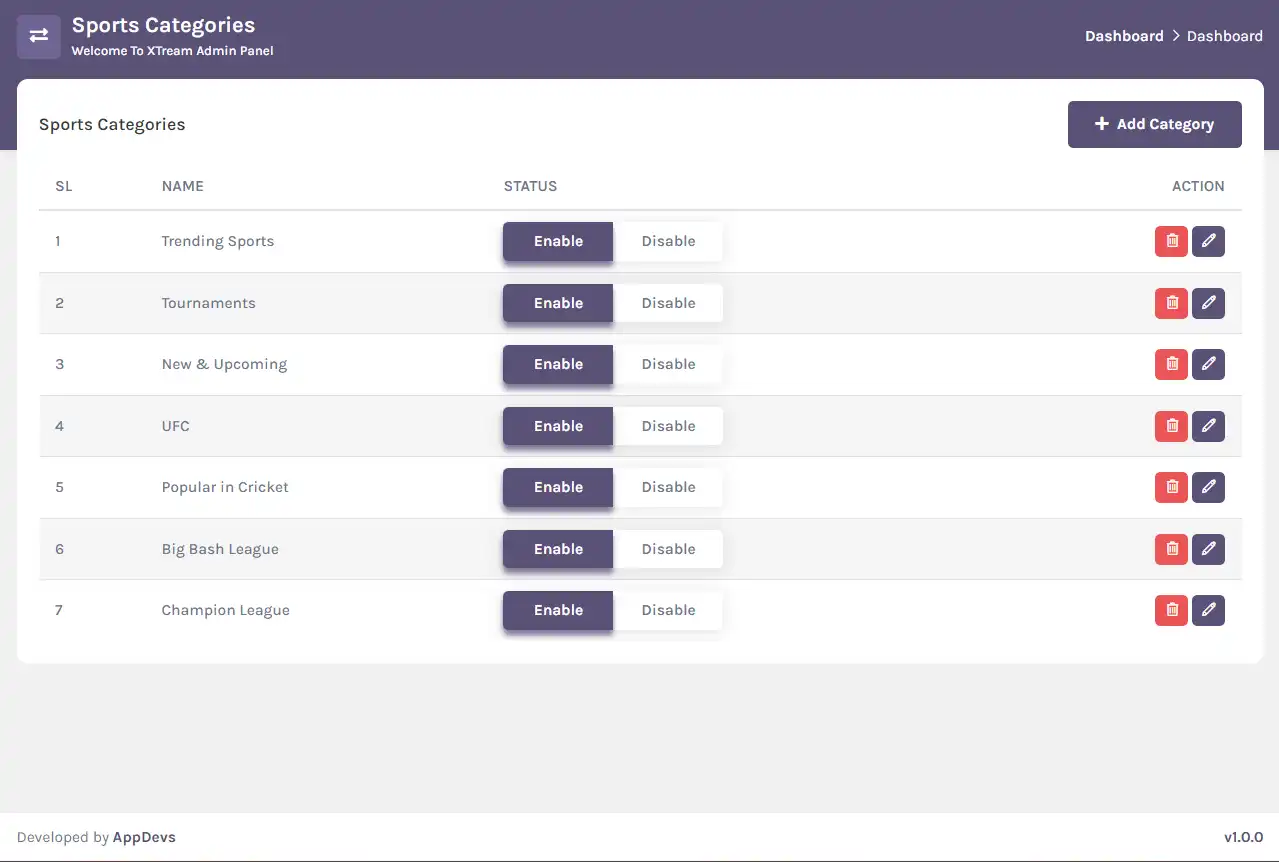
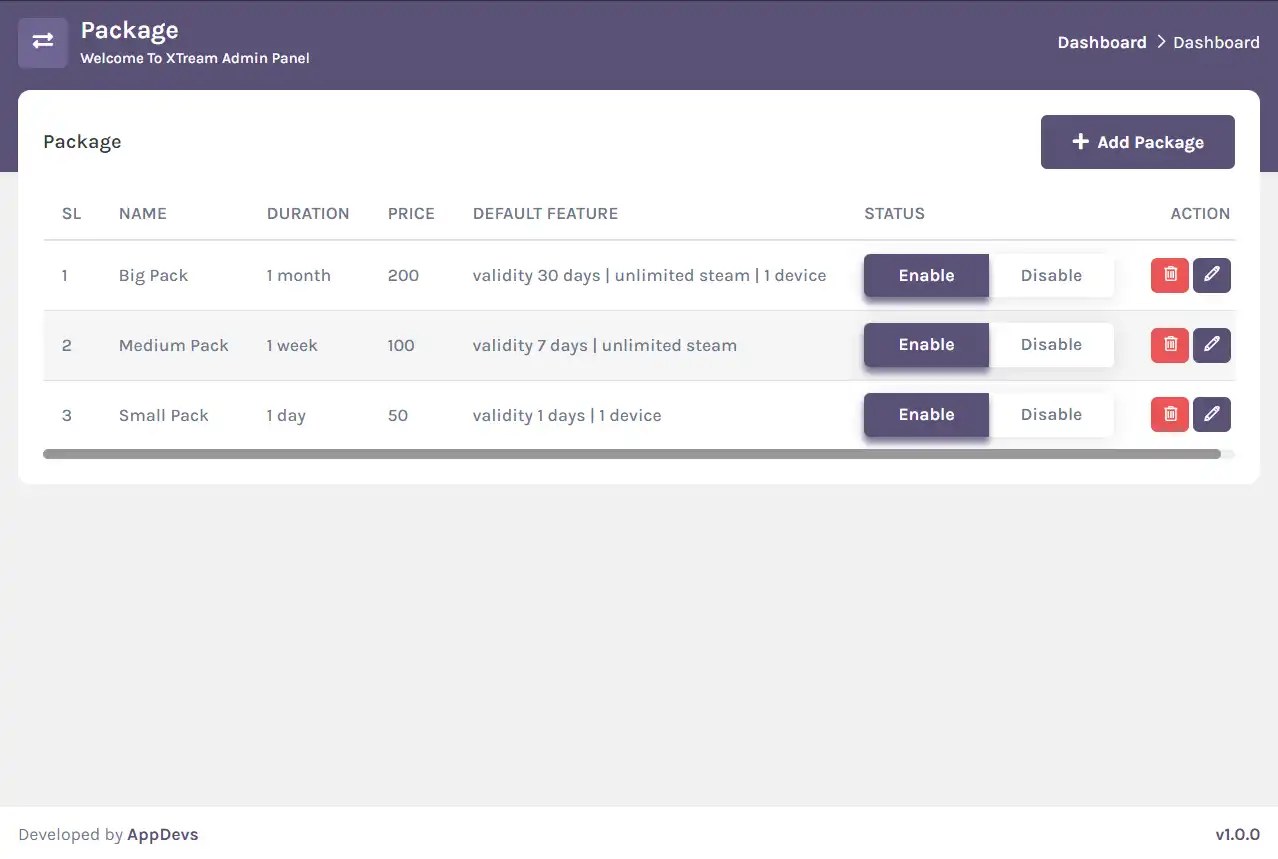
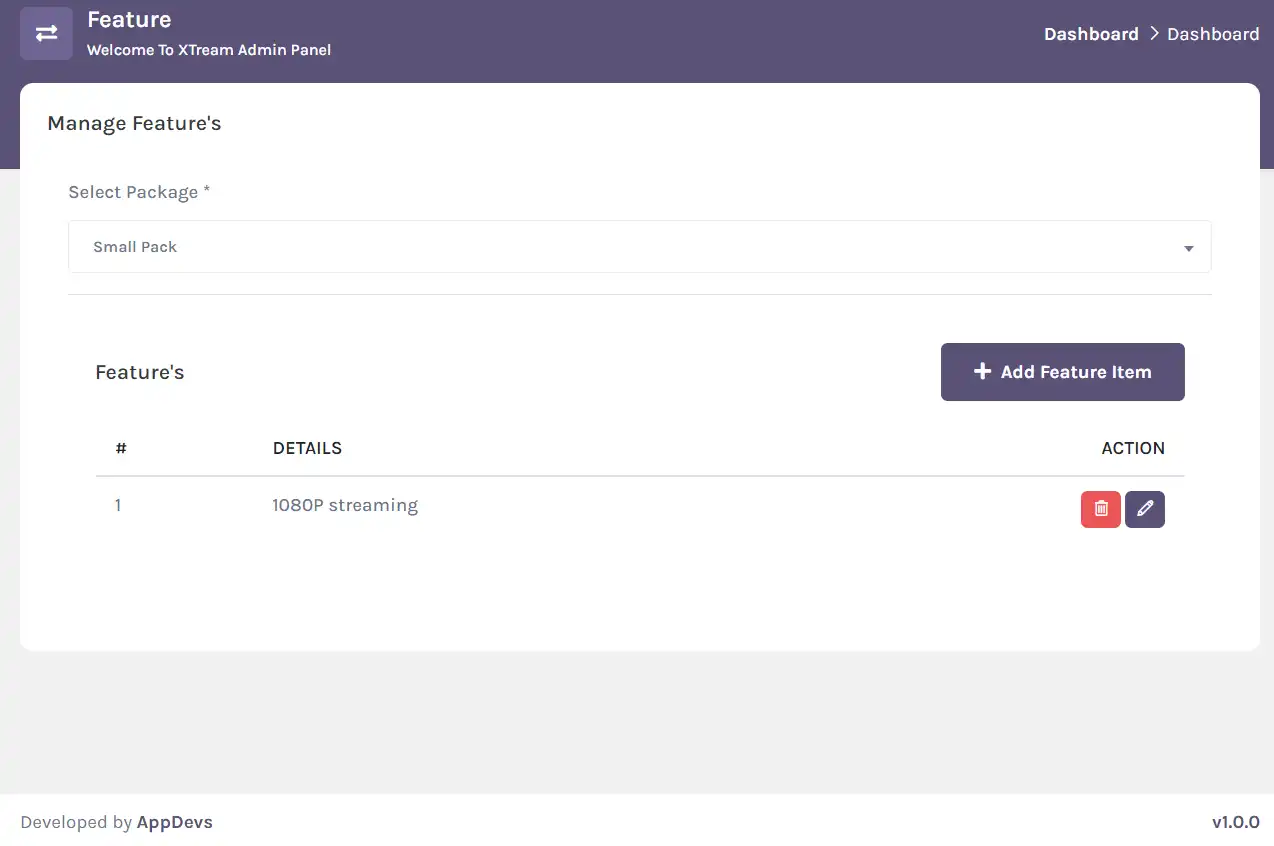
Conclusion: Once you have completed the above steps, your admin panel will be configured with the necessary settings to run the site smoothly. Make sure to review and update these settings regularly to ensure optimal performance and security. If you encounter any issues during the setup process, refer to the documentation provided or seek assistance from your system administrator. Enjoy managing your site with the configured admin panel!